They say no one is above mistake, don’t they? Well, this is very true. Even the simplest things like writing an email are prone to mistakes.
It’s not very hard to write an email, especially if you are literate and tech-savvy, however, you are bound to make mistakes due to one or two things. In this case, someone might point that out for you to correct so that you do not send in an email with errors of any kind.
When your good Samaritan has done this, what do you say to do? I have put together a list of 25 responses best suited for when someone points out a mistake in an email.
How to Respond When Someone Points Out A Mistake In An Email
The replies below range from polite and courteous to formally sassy. They are explained below and you can use them in a formal or work setting.
1. Thank you for informing me. I’ll set it right soon.
When someone points out an error in the mail you made, especially if it is an official email or document that will be sent to the higher-ups, you can respond with “Thank you for informing. I’ll set it right soon”.
This will save you from a lot more problems especially when it is a silly mistake that can upset someone important. This response is especially good if the person pointing it out did it politely.
2. I apologize for the error. I’ll ensure I am more careful in the future.
“I apologize for the error. I’ll ensure I am more careful in the future” is another great response to use when someone points out an error in your email.
While apologizing does not appease everyone, it will make most people understand that it was not a conscious mistake and one that you will do well to avoid repeating in the future.
3. I appreciate your feedback. I’ll review my emails more thoroughly in the future.
If the errors that were pointed in your email were made because you were in a hurry to send it in, perhaps to beat a deadline, then you can say “I appreciate your feedback. I’ll review my emails more thoroughly in the future”.
Reviewing your emails will help to remove every kind of error that one might find, from spelling to factual ones. You can also appreciate the feedback because it will help you improve.
It is also good to appreciate them if instead of berating you for it, they made the necessary corrections.
4. I’m sorry for any confusion caused. I’ll fix this immediately.
“I apologize if I caused any confusion. I’ll rectify this right away” is appropriate if the mistakes you made are more related to the facts present in it.
For instance, you would need to make the necessary corrections right away if the document contained figures and you supplied incorrect figures or performed incorrect calculations.
While it might really not appeal to those handling the documents or reading the email and causing confusion, rectifying it as soon as you get word on a mistake you made should make things a little better.
In this case, starting a whole new email would work well instead of correcting the email and risking overlooking a mistake.
5. Thanks for letting me know. I’ll ensure it doesn’t happen again.
This reply is similar to the one above. You can say “Thanks for letting me know. I’ll ensure it doesn’t happen again” if they have already corrected the mistake that they showed you.
In a situation like this, while it is not a conscious effort, try to defend yourself or you might just offend the reader of your email and they might not be so gracious next time.
6. You have a keen eye! Let me quickly rectify that and resend it. Thank you
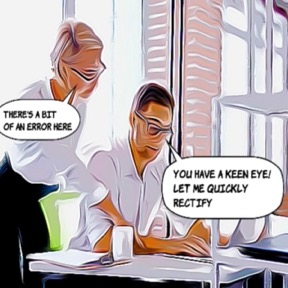
A simple response to someone who finds mistakes in your email is “You have a great eye! I’ll soon fix that and send it again. Thank you”.
You may be applying for something important and they help you out. This reply works for that.
7. I apologize for the oversight. I’ll double-check my emails moving forward.
There might be errors due to carelessness that happen from time to time. When they are pointed out, you can reply with “I apologize for the oversight. I’ll double-check my emails moving forward” for it.
It gives an apology for the carelessness, assures to be more careful, and comes off as responsible. It’s a good reply overall.
8. I’ll own up to this mistake and fix it promptly

“I’ll own up to this mistake and fix it promptly” might not be used regularly but it will come in handy if you are speaking to your supervisor about a mistake your boss pointed out in your email.
Think about it, because your emails go through your supervisor, he or she will have to take the blame for whatever mistake you have made.
Telling them however that you will own up to your mistake will absolve them of any query and make them happier with you. In the long run, you will appreciate this choice.
9. I value your feedback. I’ll be more careful in my emails
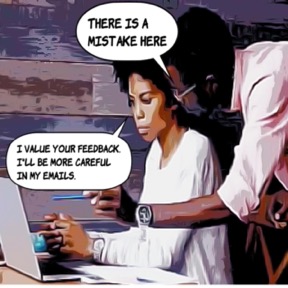
When they point out a mistake in your email, a response like “I value your feedback. I’ll be more careful in my emails” shows gratitude for their correction.
They will understand that you do not take them for granted and as you have said, value their feedback. If they were miffed, a response like this would cool them off and maybe put a smile on their face.
10. I’m grateful for your feedback. I will take care to prevent that, moving forward.
Sometimes you may have to pass an email through a third party and run it by them before getting it to your boss, superior, or someone who stands in the upper echelons of whatever organization.
If you sent an email to be run by them and they pointed out a mistake, a reply like “I’m grateful for your feedback. I will take care to prevent that, moving forward” would be a simple and honest way to accept responsibility gracefully.
It shows your understanding of your mistake and your appreciation for them spotting it instead of your boss.
11. Thank you for informing me. I’ll address it immediately.
While there are various remarks that are comparable to “Thank you for drawing my attention to this. You can utilize this in an urgent manner by saying, “I’ll take care of it right away.”
For example, that very email might contain the core issue to be addressed at a company meeting. If the error is brought to your notice right before that meeting, using this reply clearly tells them, “you are a lifesaver. I will get on it right now”.
12. I apologize for any inconvenience. I’ll rectify this right away.
Saying “I apologize for any inconvenience. I’ll rectify this right away” when someone finds and corrects a problem in your email shows them that you truly acknowledge your mistake and wish to make it right immediately.
This sentence shows a lot of concern for the one who took the time to point out said mistakes and also works to show that you wish to fix the problem as soon as possible.
13. Thanks for catching that error. I’ll revise the email and resend it
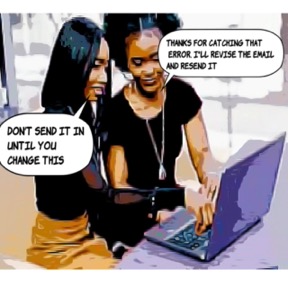
“Thanks for catching that error. I’ll revise the email and resend it” is a polite reply that tells them that you would immediately correct the mistake you have made and resend it to them.
It is nice if the email is a large or difficult one to write and you have no plan of rewriting it. It might not be the best move but it does solve the problem
14. I am sorry but those are the facts. I was given that to work with and I made a report on that.
“I am sorry but that is the facts. I was given that to work with and I made a report on that” is a more delicate way to say that there is no mistake in the email.
Of course, you must only use this response when you have thoroughly gone through the email and made sure that the mistakes they painted out are not mistakes so you don’t step on anyone’s toes. It will be best to resend the email and what you worked with to prove that you made no mistakes.
15. I apologize for the mistake. Would that be all concerning the email?
If there are any other items they have pointed out that you need to modify, such as this: “I apologize for the error, you can check with them again. Is that everything in relation to the email? They may not think you made a mistake, but rather that you should adjust something else to make it more appropriate.
Being a helping hand is not a bad thing, and you might want to try this when they are upset with you over the first mistake. Your eagerness to right all the wrongs will give them the impression that you are not ready to dump the email and run away.
16. Thank you very much, I wouldn’t have noticed it myself, I’m grateful for your insight
If perchance you had someone like a friend or colleague or even a classmate take a look at your email and they found some discrepancies, “Thank you very much, I wouldn’t have noticed it myself, I’m grateful for your insight” is a light response that is not too stuffy but still formal.
It’s a reply that is simple and a bit less uptight and simply relieved and grateful. It still has a formal tone but works as more relaxed than most others on this list.
17. I apologize for the error and the inconvenience but would mind helping me rectify as I have my desk full currently
When someone picks out a mistake in your email, you can “I apologize for the error and the inconvenience but would mind helping me rectify as I have my desk full currently” if you will be unable to apply the correction that has been highlighted.
In this case, politely asking them to help you do it instead of adding it to a full workload will be easier. That way you are sure that it will be handled rather than being uncertain as to when you will make corrections and the penalties for delay.
18. As much as I appreciate your feedback, I only report to the supervisor and I will be waiting for his/her feedback on the email.
There will always be zealots in any workplace who try to take on tasks that are outside the scope of their responsibilities or pretend to be a supervisor while actually just being a plain coworker with an ego or the desire to please.
They might then assume the position of your boss or another person to whom you report. As much as I value your comments, I only report to the supervisor, so you can remark, “I’ll be waiting for his/her feedback on the email.”
This will tell them in no uncertain terms to mind their business. Do you be courteous though, especially if the mistake they have pointed out is a real one that can get you in a pickle if you don’t rectify it.
19. That was a close call. I will be more careful about proofreading next time
“That was a close call. I will be more careful about proofreading next time” can be used when speaking to a friend or colleague who helped you pick out those errors before sending the email in.
When in a bit of a hurry, you can make a few typing or spelling errors that would make it difficult to decipher what you meant for the reader. A response like this takes the blame for the error, and gives the reason for it while promising that you will do better next time.
20. Thanks for the feedback. I was not really sure and I was contemplating [the issue in question]
Before officially sending in an email, you can give it to one of the higher-ups to review. This way they would pick out errors. When they do you can say “Thanks for the feedback. I was not really sure and I was contemplating [the issue in question]”.
This response tells them that the mistake they noticed was because you were contemplating two options. From here, they will help you pick the better one and decide if you should make any changes to the email.
21. It was careless of me to have sent this in without proofreading. I will edit the email immediately.
Another good way to acknowledge someone’s addressing you over a matter of errors in your email is “It was careless of me to have sent this in without proofreading. I will edit the email immediately”
It emphasizes your understanding of the mistakes pointed out and sets out to fix them immediately, which is the best way to act.
Final Words
Typing is a bit of a hassle sometimes and there would mostly be mistakes regardless of how careful a person is. Even for something as simple as texts for social media messaging, not speaking of the more complex email crafting that usually has a different format for different recipients.
Making a mistake is not something to fuss over too much, it’s mostly easy to fix as long as you haven’t sent it yet. But most times, you might not see that mistake yourself and it is pointed out to you by either the recipient, a superior, a colleague or friend, or even a stranger.
And in the case that this happens in a formal or workplace setting, hopefully this list of responses will help make it less awkward.